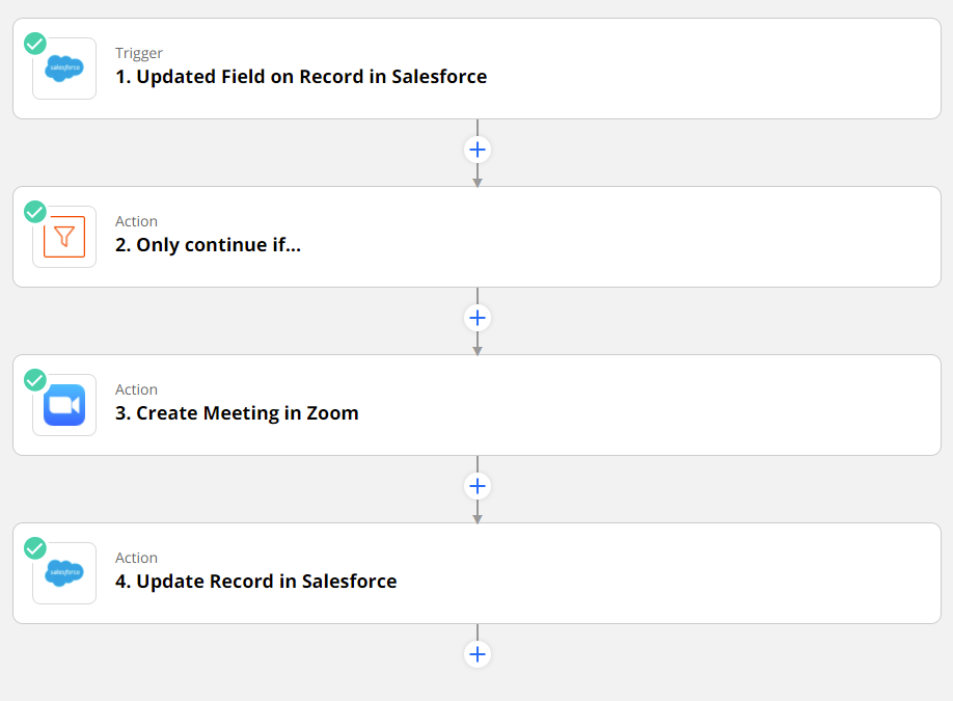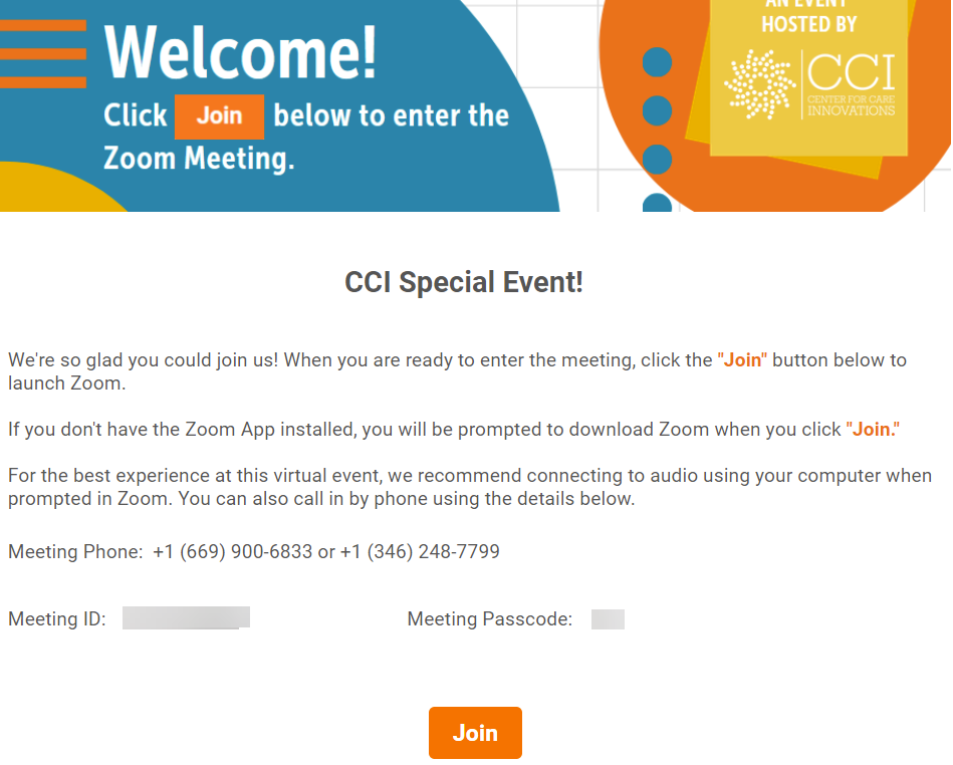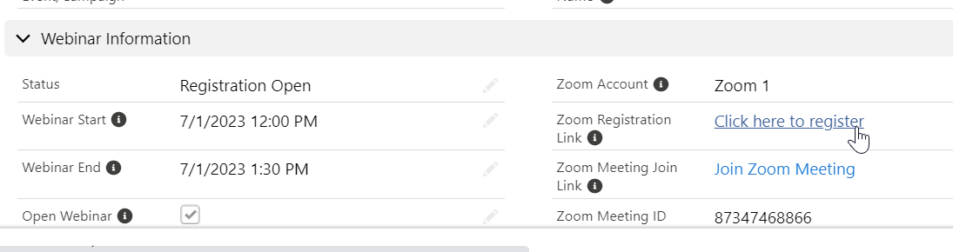It’s mid-2020 and your organization will be delivering its programming virtually for the near future. You get the Zoom account, set up your calendar, and find your best virtual backgrounds. Lots of people are excited to join, but you quickly realize that getting Zoom registrations into Salesforce means an export/import by staff, and only after the event.
Well, if you’re Center for Care Innovations (CCI) in Oakland, you know that a virtual event integration might just be the ticket for tracking engagement more efficiently, and you give Percolator a call.
CCI supports the “health care safety net,” a patchwork of organizations working in low-income neighborhoods, by offering training, process innovation programs, and special events for healthcare professionals. CCI didn’t love Zoom’s interface for listings or registration and wanted a more custom experience for participants. And since they offer many programs a month, that’s a lot of lost engagement data when busy staff get behind on the hand-work required.
Percolator used an affordable middleware, Zapier (pronounced like happier!), to connect Salesforce and Zoom, so that staff would only ever have to look at Salesforce to know who had registered and attended. Then we avoided Zoom’s less than stellar interface for registration altogether with Form Assembly, an online form platform with an excellent Salesforce integration.
Our Low-Code Solution
- Program staff create a Campaign in Salesforce with logistics like date, time, speakers, and prerequisites. There are also 5 fields to hold any custom questions that registrants need to answer.
- Zapier’s waiting triggers pick it up and use the campaign data to create a Zoom meeting.
- Zoom generates a meeting ID, password, and login URLs, and these are passed back through Zapier and to the original Salesforce Campaign. It’s ready for registrations!
- In Salesforce, there’s a link to a nice Form Assembly form with the Campaign ID included in the URL (see images, below). This prefills the registration form with event details and custom questions from Salesforce. Staff share this link via email, web event listings, and social media.
- People register and Form Assembly upserts a Contact, creates a “planning to attend” registration (Campaign Member) with answers to custom questions.
- Staff can pull event reports almost up to the minute, right in Salesforce, with access to all the other things they know about contacts.
- Registrants receive a nice email that includes a link to join the meeting and reminders closer to the event to improve attendance. These emails merge straight out of Salesforce and won’t go out if it’s too close to the event.
Fancy Engagement Tracking Magic
When the registrants use those email links, they are taken again to Form Assembly: the same form, in fact. But the form is transformed to an event welcome screen (via URL parameters and conditional display). They see event information and the form’s “submit” button invites them to “join now” instead (this was the only code, javascript & CSS). Clicking join redirects into to the zoom meeting and immediately syncs back to Salesforce the Campaign Member Status of “Attended.” Attendance taken!
There’s also a different formula link in the Salesforce campaign that allows staff to spin up a last minute event (or for those procrastinating registrants) where the registration form collects just name & email and sends them straight into the meeting in progress.
Engagement in Action
CCI’s focus on design and user experience really made this project shine. The new system is easier for staff and every registration step is branded to their programs and customized to each event. They took their time testing, tweaking, and training so adoption would be easy for staff and attendees. They’re hosting weekly cohort meetups, special events, and more as they ramp up its use. They’ll be able to report on engagement right in salesforce, right away, no excel required. Future improvements could include a WordPress integration that automatically lists events on their website, including embedding the registration form…yay for fewer clicks to conversion!
We are thrilled to have helped such a great client to use smart integrations to increase engagement and save staff time to bring healthcare innovations to under-represented communities. Let us know if you need help improving your engagement processes!