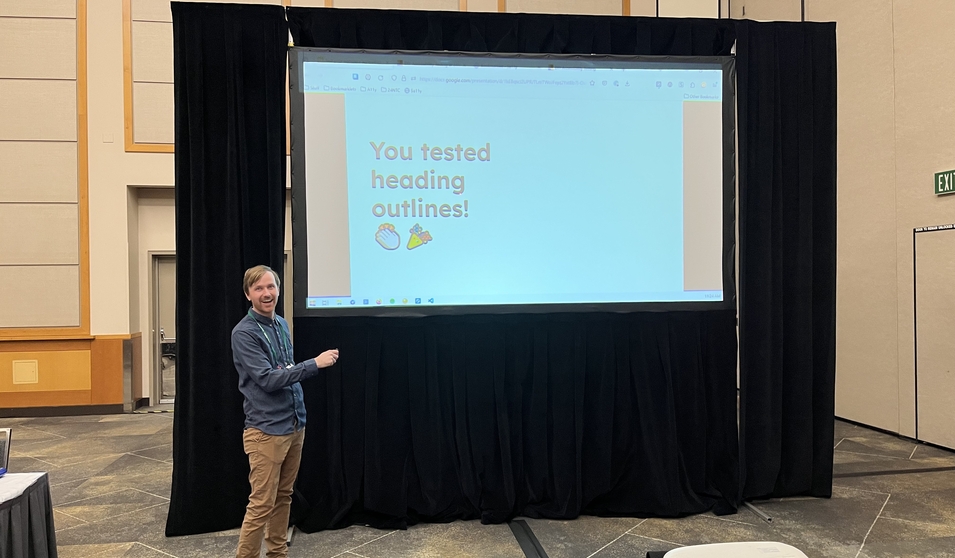One of our favorite sessions at the 2024 Nonprofit Technology Conference was a hands-on website accessibility workshop given by Mark Root-Wiley. Mark provided guidance and tools for discovering the barriers on your website that keep your users from accessing, navigating, or engaging with content. Any accessibility improvements you make for specific audiences tend to enhance user experience for all audiences and help ensure that folks who care about your mission don't get left out. Many accessibility best practices are straightforward and easy to implement.
We learned about using Sa11y, which is designed for content authors and focuses on content-related issues and successes. It highlights common accessibility and usability issues so you can fix them. Mark also showed us how to enable keyboard navigation to determine if a specific website can be navigated without a mouse. If you're trying to recruit volunteers, educate constituents, steward online communities, or coax donations, you want to make sure that all the folks who want to engage can do so. Don't let poor content hierarchy, non-navigable buttons, or other poor accessibility practices get in the way!
If you're interested in the session presentation slide deck, downloading the DIY worksheet, or accessing other resources, you can find them on Mark's website. And finally, a reminder from Mark that although the tools he recommends can be a big help, human testers are always the gold standard for ensuring your online content is accessible.