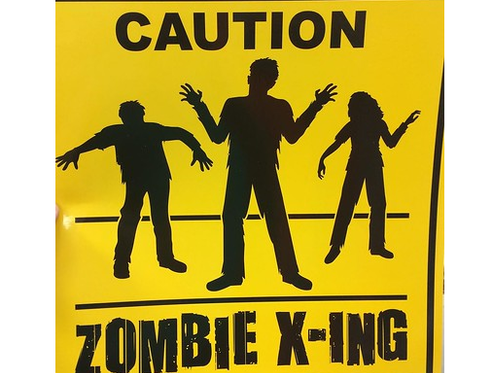It’s now officially summer (yay!). In many places, this means an influx of critters inside homes, seeking cooler temperatures and moisture (boo!). If you live in the American southwest, you might even be visited by a four-inch long palo verde beetle (eek!).
Regardless of where you live, if you’re using Salesforce – or any kind of database – there’s a year-round pest that you are probably familiar with: duplicates. Yes, those duplicate Account and Contact records that seem to come out of nowhere and resist your efforts at eradication. Read on for key questions to ask and steps to take to more effectively prevent and resolve duplicates in Salesforce.
Where are the duplicates coming from?
Any process through which Account and Contact records get created in Salesforce has the potential to create duplicates, including:
Data entry
Mass data imports or updates
API integration
How do I stop duplicates from appearing?
The best way to prevent duplicates is a multi-pronged approach that includes the following:
Make sure that duplicate prevention is part of your data hygiene policy.
Train users to always do a global search before creating a new Account or Contact record.
Ensure that your Duplicate Rules and Matching Rules are optimized to identify all duplicate scenarios. (TIP: Percolator can help with this!)
When migrating data, pay attention to those all-important unique identifiers.
In order to allow for records to come through via an API integration, duplicate rules may need to be relaxed or bypassed. If this is the case, make sure this is set up as strictly as reasonably possible. Additionally, consider creating reports (i.e. “Accounts created by an integration user in the past week”) to review on a regular basis for possible duplicates.
How do I get rid of existing duplicates?
There are three main ways to eliminate existing duplicates.
1. Merge them as you come across them.
Identify which users should have the ability to merge records, and for users who don’t have this level of access, designate a way for them to notify a user who does.
If, like the vast majority of our clients, your org uses NPSP, make sure to use the NPSP Contact Merge tool rather than the standard Salesforce contact merge, to avoid the creation of anonymous households and other undesirable outcomes. The standard Salesforce account merge functionality can be used alongside NPSP.
- Make sure to include the potential duplicates component on all of your Account and Contact Lightning Pages. This will provide a visual alert to a user viewing the record that one or more potential duplicates exist.
If you have NPSP, make sure you use the NPSP Potential Duplicates Lightning Web Component, which was released in Spring 2024 and will take you to the NPSP merge tool.
2. Review Duplicate Record Sets on a regular basis.
Duplicate Record Set records are automatically created when a duplicate rule is triggered.
Set up a report of Duplicate Record Sets, and designate an admin or super user to be responsible for reviewing it on a regular basis.
3. Scan your system for duplicates.
If you have a large number of existing duplicates in your system you may want to take more drastic measures, rather than chipping away at the problem with the above approaches.
Unless you have Performance or Unlimited Edition of Salesforce, scanning your system for duplicates will require a third-party tool.
There are many different apps available, with pricing that typically varies based on the number of records in your system. Percolator can help decide which of these tools, if any, would be right for you.
Overwhelmed by duplicates and the many considerations noted above? Percolator can help! (As for those other kinds of pests, check out the Citizen's Guide to Pest Control and Pesticide Safety published by the US Environmental Protection Agency.)